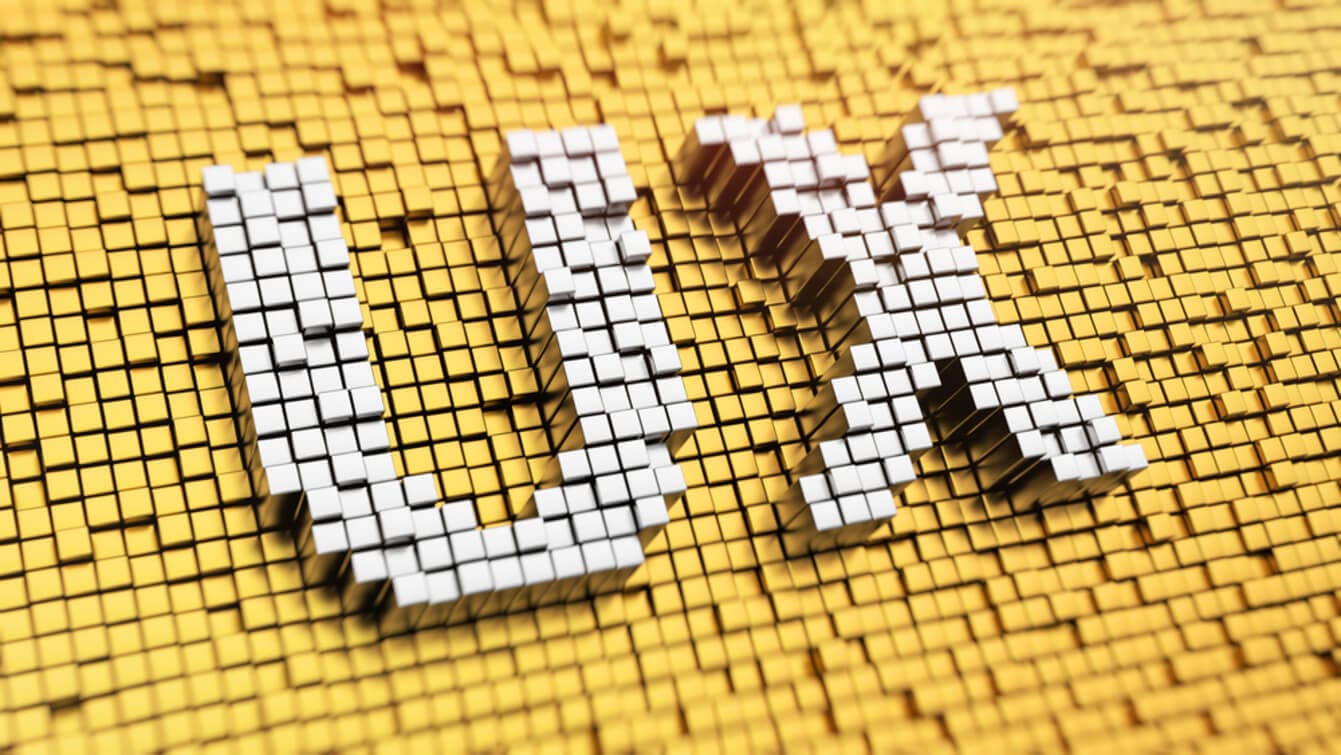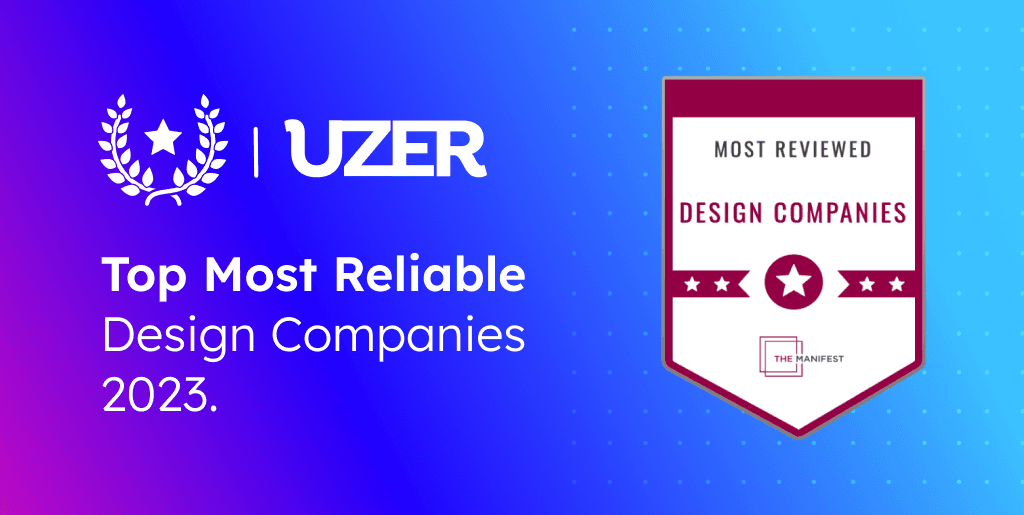In today’s data-driven world, dashboards are essential tools that enable users to interact with complex information quickly and effectively. At UZER, designing an intuitive and insightful dashboard based on prior research requires careful consideration of UX principles, thoughtfully integrated with AI analytics to maximize user value.
Our team ensures that a well-crafted dashboard is not only visually appealing but also allows users to efficiently filter, analyze, and control the data to extract meaningful insights. Below are the key principles we follow when designing the UX of a dashboard for complex data software.
1 • Prioritize Clarity and Simplicity
Dashboards should focus on presenting relevant information without overwhelming the user. Clear hierarchy, intuitive navigation, and decluttered layouts enhance usability. By applying a minimalist design approach, unnecessary elements can be removed, allowing users to focus on key insights.
2 • Ensure Data Visualization is Meaningful
Effective data visualization simplifies complex datasets into digestible formats. Use charts, graphs, and heatmaps strategically to convey patterns and relationships. Selecting the right type of visualization for different data types ensures users can interpret the information at a glance.
3 • Enable Powerful Filtering and Customization
Users should be able to filter and customize their dashboard views to suit their specific needs. Dynamic filters, drill-down capabilities, and user-defined parameters improve the dashboard’s flexibility, ensuring that relevant data is always accessible.
4 • Optimize for Readability and Accessibility
Legibility is key when designing dashboards. Use clear typography, appropriate color contrast, and logical grouping of elements to enhance readability. Additionally, accessibility features such as keyboard navigation, screen reader compatibility, and colorblind-friendly palettes improve inclusivity.
5 • Design for Real-Time Data Interaction
In many industries, dashboards display real-time data. To enhance usability, consider incorporating live updates, auto-refresh functionalities, and alerts. However, real-time updates should be balanced to avoid information overload.
6 • Maintain Consistency Across the Interface
A consistent UI design helps users navigate and interpret data seamlessly. Ensure that colors, fonts, button styles, and interactions follow a cohesive pattern throughout the dashboard.
7 • Leverage Progressive Disclosure
Complex dashboards often contain vast amounts of data. Implement progressive disclosure techniques, such as expandable sections, tooltips, and secondary views, to provide additional details only when necessary.
8 • Support Multiple User Roles and Permissions
Enterprise dashboards often cater to different user roles with varying access levels. Implement role-based views and permissions to provide a personalized experience while maintaining data security.
9 • Incorporate AI and Predictive Analytics
Modern dashboards leverage AI-driven insights, such as predictive analytics and trend forecasting, to help users make data-driven decisions proactively. Interactive AI-powered recommendations can enhance the user experience significantly.
10 • Ensure Responsiveness Across Devices
Dashboards should be designed to function across multiple devices, including desktops, tablets, and smartphones. Responsive design ensures usability and accessibility, regardless of screen size.
Conclusion
An effective UX design for data dashboards empowers users to find comprehensive, holistic, and relevant insights with ease. By focusing on clarity, interactivity, and personalization, designers can create dashboards that are not only visually compelling but also highly functional. Following these UX principles ensures that users can efficiently navigate and interact with complex data, making informed decisions with confidence.
This article and its supporting image were created with the assistance of Artificial Intelligence, based on original concepts and insights from our team.